For this post we are tasked with exploring five instructional web tools that offer variety of opportunities for the learners. We also need to answer following questions:
What is the intended use for each tool?
How might you use each tool in online teaching?
How might a student use the tool?
Is there a cost associated with the tool
There is a plethora of web 2.0 tools available to an online educator. Google Classroom is a learning management system in itself and allows an educator paperless instruction, grading and home-school collaboration. I will share six of the web tools I have used recently.
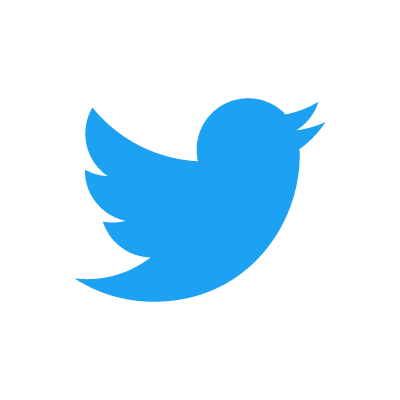
- Twitter is a free social media micro blogging app that can be used for instruction, networking and professional development
- Twitter for Teachers, a blog post by Kathy Schrock explains how an educator can use twitter in her classroom to maximize learning. To learn more, please refer to Stephanie Norman’s post on same topic.
Pixabay

- A no cost, copyright free images and videos for use in post, presentations & lessons and student assignments
Use of Safesearch filter blocks out violent and explicit images
All contents are released under Creative Commons CC0, which makes them safe to use without asking for permission or giving credit to the artist – even for commercial purposes.

- Prezi has a Zooming interface compared to a linear one in PowerPoint
- Cloud based = mobile tool = on the go access
- Price varies from free with upgrade possibilities and educator discounts
- An educator can use Prezi for delivering instruction with an oomph and as an assessment tool.
- Students can use this web tool for collaboration and showing their content mastery just as I have done Show & Tell section of this post.
Remind

- A messaging app with very good privacy settings that allows files and media attachment send with real time text messages to individual, group or selected recipients
- Free for an individual educator, available to purchase for whole school use Educators can use this app for sending announcements, assignments and important information home.
- Students & Parents can use Remind for keeping things on track.
Coogle is one of the content mapping and Mindmap tools  where we can easily drag-and-drop icons & images from desktop to diagram
where we can easily drag-and-drop icons & images from desktop to diagram
- Cost: Individual account: 3 private & unlimited public diagram free, with ability to upgrade,Organization account for $5-8 /month; Schools can get in touch with customer service to set up bulk accounts that can work with school firewalls and directory authentication.
- To see it in action, please click on my post Create 1 – Content Map
Symbaloo:
- Free, bookmarking tool that can be accessed across the platform
- Easy Sharing, Collaboration & following other educators
- Students can use this bookmarking tool for easy access to instruction & creating projects.
- I have bookmarked some of the web 2.0 tools & created the Symbaloo here.
P