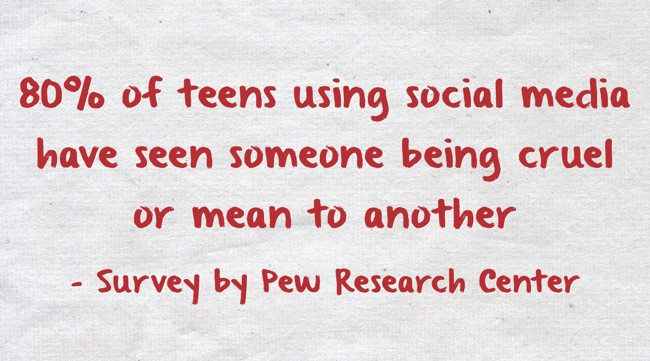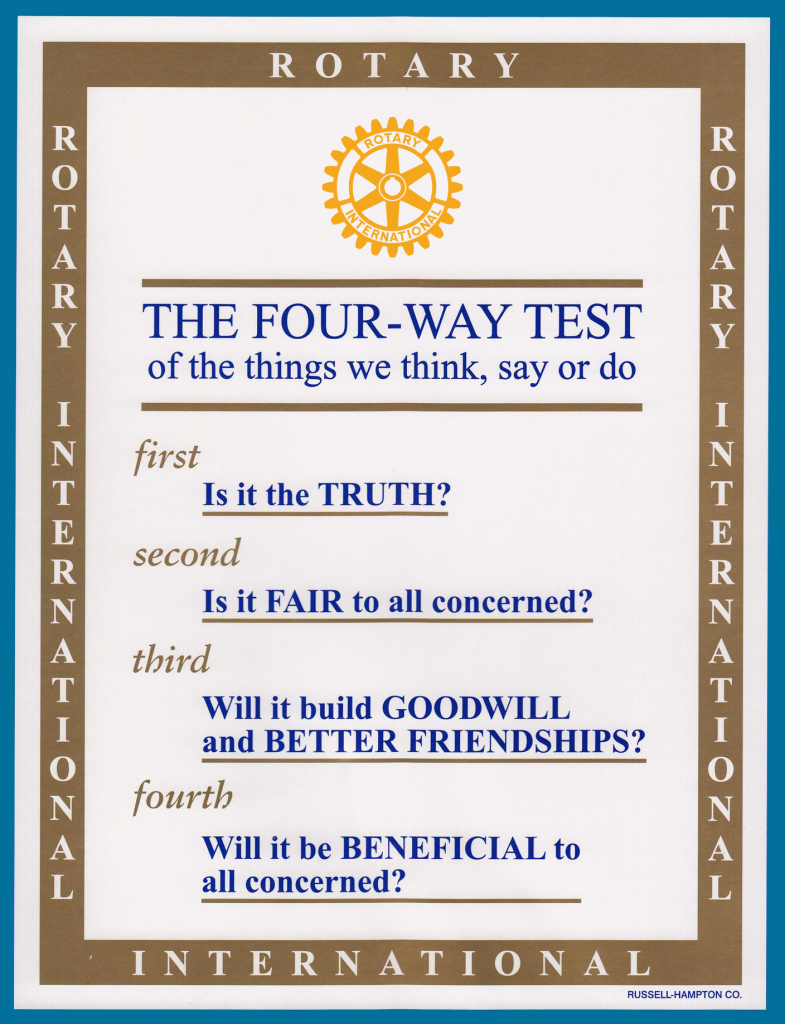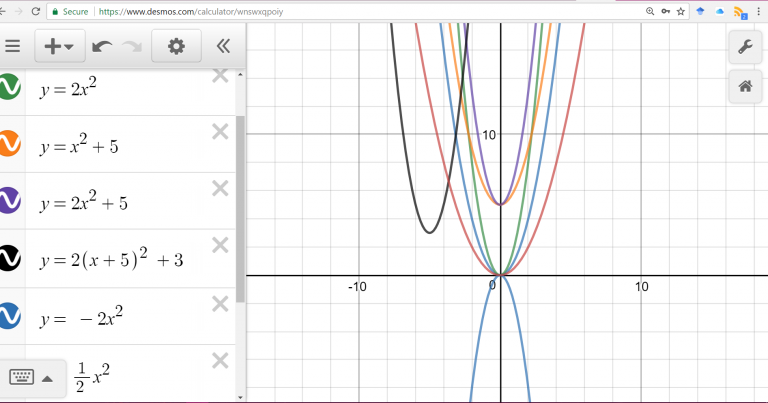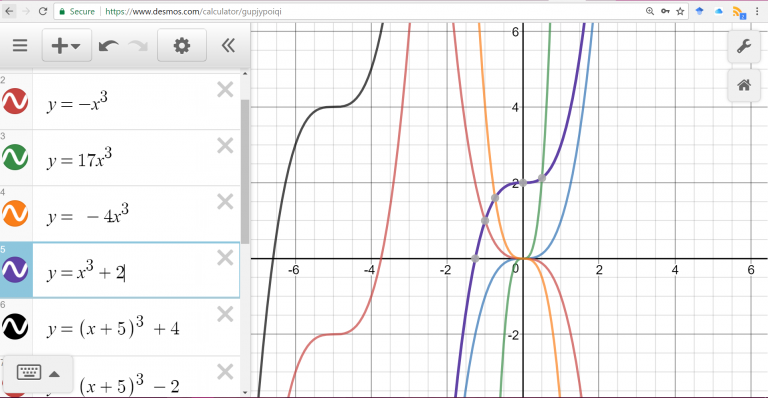Digital Health Section of Participate module of Georgia Online Professional Training Course talks about practicing good digital health. In this post, we will review best practices for the digital health. As an example of net-life balance, I will reflect on my net habits and modify my daily routines to promotes health and safety in the virtual environment.
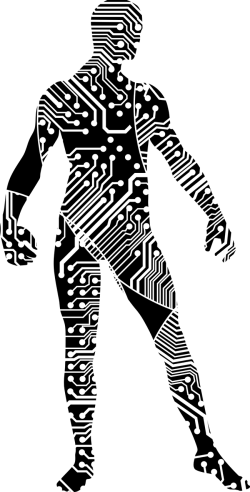
The proverb “A Healthy Mind Resides in a Healthy Body” has never rung truer than for a digital citizen. Today we have access to digital communities via our smartphones, personal learning devices and social media. The instant access to digital community and the human need to stay connected have a potential to turn web use into a net-addiction. Therefor, to achieve most balanced blend of technology and well-being, the netizens must practice digital health.
What is Digital Health?
Netizen is a citizen of net = online universe. In real world or a digital / virtual world, citizens with sound mind and physical fitness are crucial. Digital health is the best practices utilized by the digital citizen to practice good balance between technology usage to improve real life without harming relationships with self or others because of these use . These practices includes:
- Use of correct posture and ergonomic designs in furniture used to browse web
- Balance between time spend surfing the net and physical exercise
- Nurturing healthy ties with family & friends and active participation in real life community
- Unplugging from the net to develope the relationship with self & others
Best practices for the Digital Health
![]()
Ergonomics
Ergonomics is a huge aspect of digital health. A user’s posture, furniture used while staying connected to the net and interaction of a user with the device may seem unimportant. The little things like the position of a laptop while answering an email can make a big difference in both digital and physical health of a person. Please allow me to share a Laptop ergonomic video I had viewed as a part of GA Online Training.
After viewing this video and further research, I corrected the posture I was using. I also realized that we did not need to buy any ergonomic chairs; the desks we are using are adequate as well.
Time Management and maintaining relationships in real community
The reflection on my net habits made me realize that I am spending too much time web hopping. The social media was stealing a big chunk of my time. To remedy that, I decided to take a 45 day vacation from Facebook. During this time, I will use Twitter for educational and professional purposes only. I also built in breaks from computer in my day to give my eyes rest while working. On a positive note, we already had some safeguards against the net addiction such as no electronics at dinner time and unplugging from net on weekdays between 10 PM – 5 AM. We practice family reading time, regular coffee dates and weekly visit with different groups of friends for maintaining healthy connections. Regular exercise & meditation helps me to be physically fit & mentally healthy.
Ways Educators & Students Can Sustain Digital Health

Our school district has We have embraced 21st century learning. The Students from K-12 receives personal learning device. Most assignments including exams are submitted and graded online. It seems the iPods have replaced paper & pencils in classroom; prezi, Google docs and Power Point presentations have made poster boards redundant. As a result, it is very important that both the students and teachers are aware of being digitally healthy. Additionally, engaging video games invite robs the students of time playing outside. To remedy these, the educators should allow the students more hands-on-learning opportunities, provide ergonomic furniture & teach students the best postures while using personal learning devices. They should also give students breaks away from computers and allow brain breaks while in classroom. The students need to engage in physical exercise, refrain from prolonged time on web & practice good postures.
By being vigilant about taking care of digital health, we, the netizens, will allow us the best blend of technology and well being. If you are interested in learning more about the digital health, let me share some of the links recommended by GA Online Learning.
The U.S. Department of Labor site about ergonomics gives visitors many ideas about ways to improve their health.
Healthy Computing’s interactive Causes of Discomfort explains the importance of good posture.
The Australian Communications and Media Authority provides information about the dangers of excessive internet use, as well as suggestions for minimizing such risk.
Dr. Kimberly Young’s website, NetAddiction provides education and intervention tips for dealing Internet-related negative behaviors.
This post is one in the series of posts for Georgia Online Professional Training Course. You can find similar posts by searching for hashtag #eteachertool