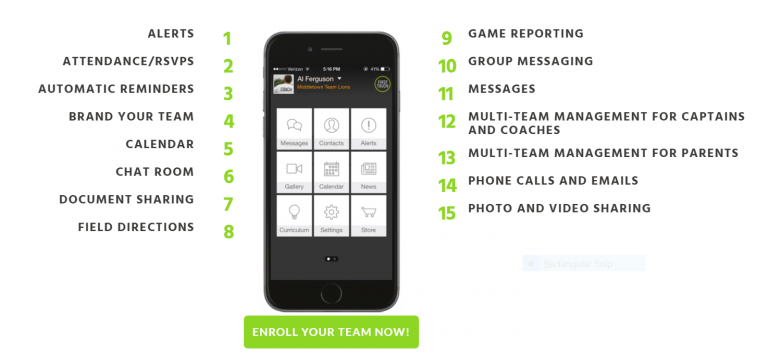This post is an updated response to a prompt* for Collecting reputable digital resources section of the Participate module of Georgia Open Teacher Training. Our aim is to be familiar with effective and efficient methods for analyzing and gathering the information, tools and content essential for an effective digital learning community.
This post is an updated response to a prompt* for Collecting reputable digital resources section of the Participate module of Georgia Open Teacher Training. Our aim is to be familiar with effective and efficient methods for analyzing and gathering the information, tools and content essential for an effective digital learning community.
Web based Walkabout
The aim of the web walkabout is to collect and categorize digital resources including sources of embed code, software, web tools. These are the services that make online teaching more engaging, efficient, and effective. Please click on any tile of the Symbaloo below to go to the web sites I bookmarked after my web walk about.
Three most useful tools or resources resulting from the web walkabout are:
- Google Classroom– a one stop shop for an educator to streamline classroom activities, encourage active student participation and have a school to home connection. Educators can create classes, assignments, surveys, and quizzes; students can collaboratively work on projects and get real time feedback from peers.
- Stop Badware a website aimed at fighting malware, spying and viruses. Go to search box and enter a name of any website to find out if this website is infected or contains malware.
- How to embed code in an online class from YouTube
Teaching Students how to safely collect tools and Resources that can help them maximize their Learning
Best part of being an educator is sharing our knowledge with students and equipping them with tools for success.
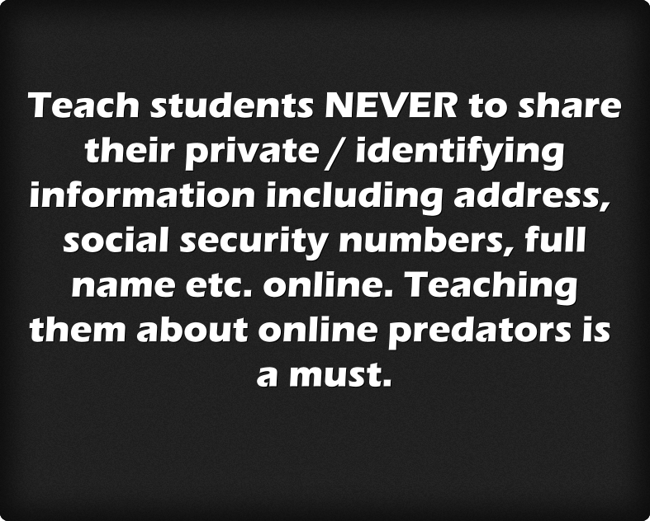
Using a web quest, I will teach the students the difference between domains ending in .com, .edu., .org, .net, etc. We will use Wikipedia entry for the list of Internet top-level domains to review the information about the types of domains associated with reputable information.

We will utilize Stop Badware and Web Of Trust to avoid any harmful websites and to expose questionable URLs. By crosschecking sites with .edu domains (along with websites bookmarked in the Symbaloo above), guided practice, and researching the websites together, I will empower the students to collect and use reputable digital resources.
Teaching students about reach of social Media is an important part of being today’s teacher. what better way than showing the students this tweet from Mr. Marple, a 3rd grade teacher? Go ahead and click on the tweet symbol to see the reach of this tweet and the analysis of tweet symbol in right hand corner of the tweet. Along with 228K retweets within five days, it shows tweet data analysis from tweeter HQ showing retweet from places as far as Antarctica. Antarctica?? Wow!
I am a 3rd grade teacher in Kansas. I am trying to teach my class about the power of Twitter and how fast information can spread. If you could RT this tweet/comment where you are reading from I would really appreciate it. I am planning to share results with them on 1/12. Thanks!
— C.J. Marple (@Marple82) January 8, 2018
Policies or procedures to maximize student Learning
We must make sound policies and procedure such as:
- Using ongoing dialogue, encourage students to make informed decisions.
- Restrict access to harmful websites and social media to students during school hours by setting parameter and safeguards on chosen Learning Management system.
- Have clearly defined rules and consequences for deviating from the established rules. Be firm and fair when exercising the judgement.
- Allow students to take personal responsibility for learning; make learning to be a quest, not a drudge.
- Involve all stockholders – students, teachers, parents, community -at-large in learning. Discuss and make fair use policy for online learning available to them. Let us look at how one school district is making sure all stack holders are familiar with their Personalized Learning device guide by placing a link on the school website. By reading and signing the device usage form, the onus for using the device for learning is on families, not just the teachers and administrators.
 Loading...
Loading...
* Prompt:
Name this post: Participate 2 – Collecting Reputable Digital Resources
Next: Include the following in your blog
Research: Complete the web-based walkabout and collect and categorize sources of embed code, software, web tools, and services that make online teaching more engaging, efficient and effective.
Artifact: Describe the walkabout experience in your blog and add a link to the list of social-bookmarked resources compiled during the exploration.
Reflect: Based on the information learned in this lesson, answer the following questions.
- What were the three most useful tools or resources resulting from the web walkabout? Explain why you found them useful and include a link to each resource.
- How can students be taught to safely collect tools and resources that can help them maximize their learning?
- What policies or procedures might need to be in place to make the above item possible?
 This post is one in a series for a MOOC. You can find similar posts by searching under the category MOOC or searching for hashtag #eteachertool
This post is one in a series for a MOOC. You can find similar posts by searching under the category MOOC or searching for hashtag #eteachertool

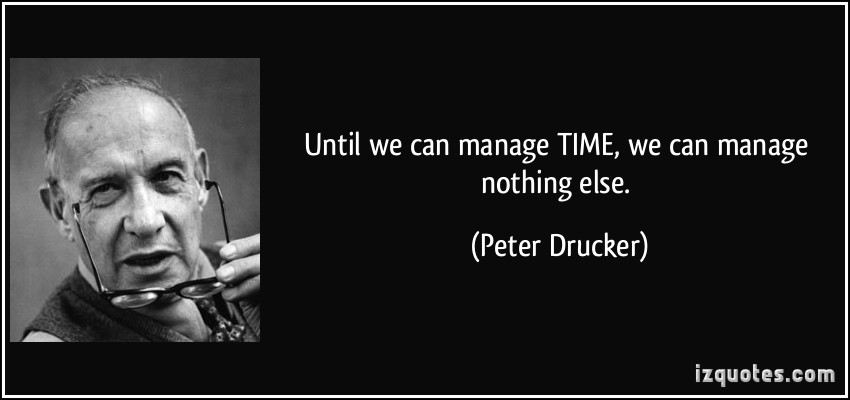



 With Dropbox I can share large documents securely which is not always possible via email. The basic Dropbox account gives me 2 GB space for free with choice of update for a monthly or yearly fee. I can sync files across the devices giving me freedom to work on them from home or work without worrying about saving documents and bringing them from one place to another. Finally, with Dropbox, I can shared folders and links with colleagues and collaborate with them in real time. As a mom, an educator & a learner, Dropbox is an essential streamlining tool. You may also wish to consider
With Dropbox I can share large documents securely which is not always possible via email. The basic Dropbox account gives me 2 GB space for free with choice of update for a monthly or yearly fee. I can sync files across the devices giving me freedom to work on them from home or work without worrying about saving documents and bringing them from one place to another. Finally, with Dropbox, I can shared folders and links with colleagues and collaborate with them in real time. As a mom, an educator & a learner, Dropbox is an essential streamlining tool. You may also wish to consider